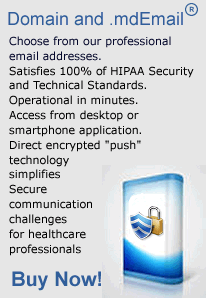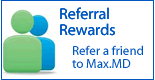Product Tutorials
 Step-by-step guidance about how to use MaxMD products or tools, we have a series of tutorial videos to assist you. If you have a question about how our products function, please review our FAQ’s.
Step-by-step guidance about how to use MaxMD products or tools, we have a series of tutorial videos to assist you. If you have a question about how our products function, please review our FAQ’s.
mdEmail® Accounts: Setup and Passwords
Synchronizing Microsoft Outlook with MaxMD mdEmail® for exchange of address book/contact data. Methods: Outlook Tools - Options atmail .md Install, Webmail Sync. Contact Sync.Watch Video
Open encrypted .mdEmail® with a password
How to open an encrypted email on the .mdEmail® secure cloud when you have a password.
Watch Video | pdf
Open encrypted mdEmail® without a password
How to open an encrypted email on the .mdEmail® secure cloud when you do NOT have a password.
Watch Video | pdf
Email Client Software
.mdEmail®Thunderbird Configuration
How to configure your .mdEmail® account on the Mozilla Thunderbird mail client
Watch Video
Outlook 2003 SP2
Quickly update and/or configure your Microsoft Outlook to access .mdEmail® messages
Synchronize the Microsoft Outlook 2003 Address Book to the MaxMD mdEmail® Contacts
Watch Video | pdf
SendAnywhere™ Tutorial
Send email messages securely with SendAnywhere technology
Watch Video | pdf
SendAnywhere™ Registration
Register counterparties to receive email messages securely with SendAnywhere technology
Watch Video | pdf
HIPAA Compliance
Achieve HIPAA Compliance using .mdEmail®
This tutorial will show you how to use .mdEmail® and its related tools to attain full HIPAA compliance in terms of Email.
Smart Phones
Configuring your iPhone to work with .mdEmail®
Receive and send email messages directly from your iPhone
Configuring your PDA to work with .mdEmail®
Receive and send email messages directly from your iPhone
HTML | pdf
Configure your Blackberry to work with .mdEmail®
Receive and send email messages directly from your Blackberry
SecureIM Tutorials
Installing SecureIM Software
SecureIM Features & Options
Quick Links